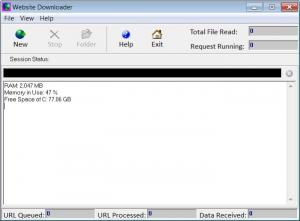Website Downloader
1.6
Size: 1.05 MB
Downloads: 3985
Platform: Windows All
There are times when you would like to have an exact copy of a website. The reasons could be various. For example, you would like to browse the website faster and without requiring an Internet connection. Or maybe you are afraid that the website will not be online for long and you need the information contained by it. Or you would like to use a certain website layout in your own web page. Almost every browser has an option for saving a web page, but this is very difficult to use and doesn't produce expected results. In case a user wants to save an entire webpage with all its files and links, this webpage saving function becomes obsolete. A better solution would be using a third party application, specially designed for saving web pages to the hard disk. One such application is Website Downloader. As the name clearly suggests, this program can copy complete website files to the user's hard disk, allowing him to browse the site as if it was online.
The installation process of Website Downloader is as easy as it gets and completes very fast without requiring much intervention from the user. It supports almost any version of the Windows operating system and takes up little hard disk space.
The interface of Website Downloader includes graphical buttons for controlling the program's options and also the classical drop-down menu. Website Downloader features a lot of options for downloading websites. Thus, only certain file types can be downloaded or only links that contain a specific keyword. While the downloading process is in progress, the interface will display some real time information like the number of files read, the number of URLs processed and so on. The number of simultaneous threads can be customized, according to the connection speed.
Pros
It allows saving any website on the hard disk using various settings and filters. Besides that, the interface displays some real time information regarding the download process.
Cons
The large number of options may be confusing for a first time user. Website Downloader is the perfect software for downloading any website on the computer, for viewing it offline.
Website Downloader
1.6
Download
Website Downloader Awards

Website Downloader Editor’s Review Rating
Website Downloader has been reviewed by Jerome Johnston on 20 Feb 2012. Based on the user interface, features and complexity, Findmysoft has rated Website Downloader 4 out of 5 stars, naming it Excellent